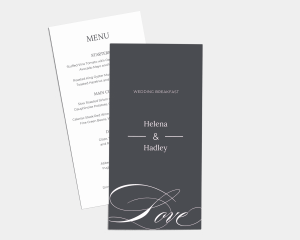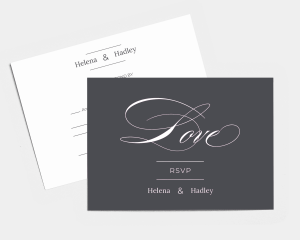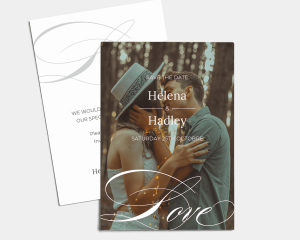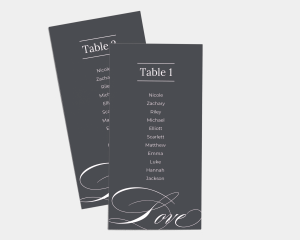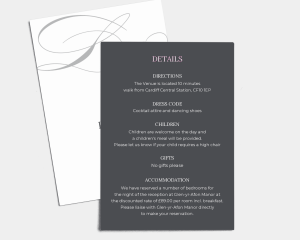..
£1.13
Ex Tax:£0.94
..
£1.13
Ex Tax:£0.94
..
£1.13
Ex Tax:£0.94
..
£1.13
Ex Tax:£0.94
..
£1.13
Ex Tax:£0.94
..
£1.13
Ex Tax:£0.94
..
£1.13
Ex Tax:£0.94
..
£1.13
Ex Tax:£0.94
..
£1.13
Ex Tax:£0.94
Transform these place cards simply by changing the background colour in one click. Choose the colour that best suits your wedding colour scheme and time of day. Bright, light colours are great for daytime weddings, whereas darker shades work well with evening weddings. There is also a kraft paper lo..
£1.13
Ex Tax:£0.94
..
£1.13
Ex Tax:£0.94
Elevate your most cherished photo with romantic calligraphy infused with elegant gold foil. The design exudes a fairy-tale charm, hinting at a magical evening fit for a happily ever after. Across the front, your names appear in gilded font with a choice of gold, rose gold or silver. The theme contin..
£1.13
Ex Tax:£0.94
..
£1.13
Ex Tax:£0.94
Make a statement with this bold, beautiful seating plan. Dark rich tones set the stage for a fine dining experience, while the gilded 'love' flourish will keep the theme of the evening on everyone's lips. From earthy pastels to blushing red, there's a hue for every mood but one for your special day...
£1.13
Ex Tax:£0.94
..
£1.13
Ex Tax:£0.94
When you see these table numbers you can imagine dancing the night away after your memorable wedding reception. That's what makes the Swing table numbers set so magical. The loopy script that says "Love" sweeping across the card, the gilded details and your wedding date and names sweetly displayed b..
£1.13
Ex Tax:£0.94
..
£1.13
Ex Tax:£0.94
..
£1.13
Ex Tax:£0.94

Personalised Stationery
Create your wedding stationery in a style that's completely unique to you! Choose from a range of colours, typography, icons and designs. Add an extra personal element by uploading photos.

High Quality
We promise to deliver a high quality service which starts with professional data approval, paper selection and high-quality production.

Sustainable
Sustainability and protecting our environment are amongst our top priorities. Therefore, we always optimise our processes in terms of energy and raw material use.

Professional Design Service
Our designers are constantly working on new layouts that provide the latest trends and innovations, whilst not forgetting the traditional designs which will never go out of style.
Frequently asked questions - that might interest you
Yes, we offer an extensive range of high quality paper grades. There's something here for every taste: from classic picture printing paper for brilliant colour renditions to pearlescent paper with a glossy effect, as well as linen papers, and a natural paper with textured surface.
We check each order for alignment, formatting and technical quality. We do not spellcheck for errors. Instead, we recommend you use Google Chrome and activate the internal spell checker.
No problem! Write to us - our customer service is available for you daily from 9:00 - 17:00. We are happy to help and support you via email or chat.
The preparation of the print files takes about one business day. The printing usually takes about 4-5 business days. After final inspection your order is then sent to you.
Depending on the graphics card or system settings you use, the colour that is displayed through our online-editor on your monitor may differ from the colour that is printed. Although we use the latest proofing and printing technology (digital offset printing - INDIGO) to achieve very good colour accuracy (deviations less than 5%), there can always be some colour deviations in digital printing due to the production technology. Samples should therefore not serve as a colour reference for follow-up orders.
Our editor includes a wide range of possibilities, but also has its limitations. Please avoid pasting texts directly from Word or other text programs into the editor. Since formatting and hidden special characters such as glyphs or symbols are often copied here, problems can arise in the prepress stage. Ideally, use the installed fonts for this purpose and, if necessary, remove formatting by using Notepad.